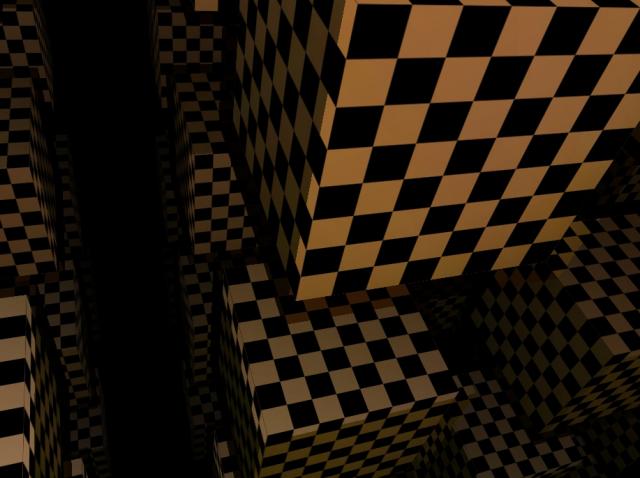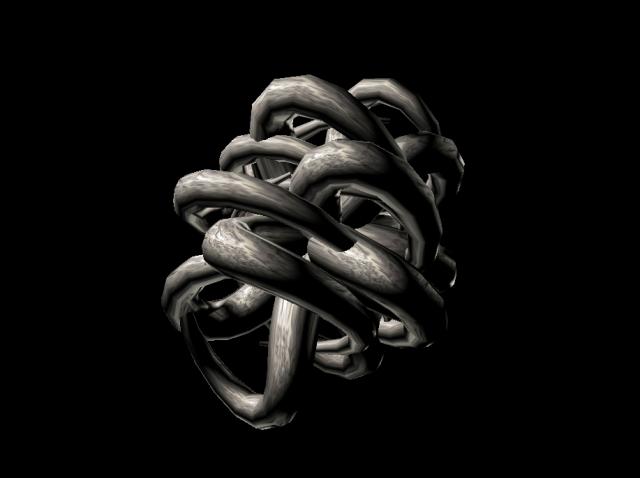120+ new scenes for Quick PCs *Updated 23/01/06*
I am currently updating many/all of the R4 to take advantage of the higher spec of hardware we have available today. They can look very different and tehre may be a new scene or two in there as well.
Now most of these run about 60-70fps on my new spec machine with the R4 setting of 800x600 screen size and buffer size of 1024x512 and Pbuffers =on (if that makes much/any difference).
AMD XP3500 CPU
nvidia GF6600 GT GPU
1GB RAM
This as you can see a fairly high spec. If you have a higher spec machine (those Daul core CPu and 7 series GPU cards then simply increase the screen res)
If you have a higher spec machine (those Daul core CPu and 7 series GPU cards then simply increase the screen res)
If your machine is slower then this then I imagine it would slow to a crawl. I've added loads of more detail to most/all these scens. Some work well some need a little tweaking still.
There are some expections however I have improved the multplasma and molten gold series to make them a lot quicker as even on my spec
The medusas now look especially cool with loads of details and new fancier movement. Also check out the cube and shape rain scenes.
Also check out the cube and shape rain scenes. 

More to come later.
First make sure you have the latest version of R4 (at the moment v1.20) and my scene pack from:
http://www.rabidhamster.org/R4/download.php
Download the zip file below and unzip to <R4 directory>\Data\predefine
http://www.milkdrop.co.uk/r4/highspec.zip
(All the updates are in this file now)
I forgot the screen shots. I post them later. ANd then they can go on teh R$ wewbsite as they look loads more impressive. The current medusa screenshot look well chunky. Not any more.
Let me know what you think.
Now most of these run about 60-70fps on my new spec machine with the R4 setting of 800x600 screen size and buffer size of 1024x512 and Pbuffers =on (if that makes much/any difference).
AMD XP3500 CPU
nvidia GF6600 GT GPU
1GB RAM
This as you can see a fairly high spec.
If your machine is slower then this then I imagine it would slow to a crawl. I've added loads of more detail to most/all these scens. Some work well some need a little tweaking still.
There are some expections however I have improved the multplasma and molten gold series to make them a lot quicker as even on my spec
The medusas now look especially cool with loads of details and new fancier movement.
More to come later.
First make sure you have the latest version of R4 (at the moment v1.20) and my scene pack from:
http://www.rabidhamster.org/R4/download.php
Download the zip file below and unzip to <R4 directory>\Data\predefine
http://www.milkdrop.co.uk/r4/highspec.zip
(All the updates are in this file now)
I forgot the screen shots. I post them later. ANd then they can go on teh R$ wewbsite as they look loads more impressive. The current medusa screenshot look well chunky. Not any more.
Let me know what you think.